Us humans are visual beings by nature.
Our brains process images 60,000 times faster than text and 90 percent of information transmitted to the brain is visual.
It has been shown that online content such as blogs and social media posts with visual content – images, videos and infographics – tend to get more views and engagement than those without.
Buffer.com – “Tweets with images receive 150% more retweets than tweets without images.”
BuzzSumo – ” In an analysis of over 1 million articles, BuzzSumo found that articles with an image once every 75-100 words received double the social media shares as articles with fewer images.”
In the crowded online world, it is easy to become drowned out in the sea of information and your valuable message can become lost to your audience. Therefore, you need to engage people with something that has been shown to get their attention – compelling visuals.
Why You Should Include Visual Content On Your Website
There are many benefits to adding graphics and images to your content. Not only do they break up blocks of text, but they also bring your work to life.
Visual content:
- Is easy to share on social media
- Communicates concepts quickly
- Tells a story
- Encourages more engagement
- Can help to grow your traffic
- Makes the information easier to understand
Interested in creating unique and professional visual content for your business or website? Allow me to
Disclosure: I was given access to the features of Visme in exchange for an honest review.
What Is Visme?
Visme is a powerful all-in-one online tool that will allow you to communicate visually with your audience through infographics, presentations and other
Visme is used by top companies such as IBM, startups such as
Here is a brief video showing the features of Visme.
The Difference Between Visme and Canva
Canva is a popular tool for creating graphics online. O
With Visme you have the option to:
- Add video or audio
- Animate any object and assign actions with a few clicks
- Embed content from third parties
- Create your own templates and brand guidelines
- View full analytics to track traffic and engagement of your content
- Create your own library of slides and other media.
For a thorough comparison of Canva vs Visme check out this article.

Who is Visme For?
The products that Visme offers are really for anyone.
Bloggers use the features to create engaging pins for Pinterest, infographics, social media graphics and interactive presentations to increase engagement with their audience, as well as printables and ebooks.
Students use it to create reports, charts, graphs and presentations for projects.
Businesses and entrepreneurs use
Benefits of Using Visme To Create Graphics
- Intuitive interface that is easy to use so that you can get started right away.
- Tons of tutorial videos to help you master your graphics in addition to a weekly Visme 101 live webinar.
- The content you create with Visme is fully HTML5 based and therefore both web and mobile friendly.
- You have access to millions of searchable images and thousands of high-quality vector icons for every project.
- Over 900 custom slides to create presentations in minutes.
- Hundreds of infographic templates as well as the ability to build your own from scratch.
- Branding kit to manage and set your own branding requirements, templates, fonts, brand colours, logo and set URL links to all your social media and other websites.
- Over 120 professional fonts.
- Ability to upload your own audio MP3 files and record your own audio to your projects with the management of timing and fade controls from one panel.
- Import spreadsheet data and generate charts from the data.
- Permissions and access by roles or user level for teams and companies to work together on projects.
- And so much more!
Some of the graphics you can create on the Visme platform include:
Social Media Graphics
Documents
- Facebook – covers, ads, posts
- Pinterest – Posts
- Google Plus – covers
- Twitter – headers, ads, posts
- Youtube – Banners, video covers
- Linkedin – Headers
- Instagram – Posts
- Reports
- Proposals
- White Papers
- Media Press Kit
- Newsletters
- Ebooks
- Surveys
- Lesson Plans
- Report Cards
- Charts
Printables
Web Graphics
- Posters
- Flyers
- Resumes
- Invitations
- Trifold Brochures
- Certificates
- Postcards
- Gift Certificates
- Business Cards
- Wallpapers
- Blog Graphics
- Email Headers
- Banners
- And more…
Also, you get full online support and customer service to address any concerns or queries you may have.
Basic Visme Features Vs. Paid Plans
Below is a comparison of the free and premium features of Visme.
If you are someone who needs to create graphics on an on-going basis, I would definitely recommend getting the premium version as it is really worth the investment.
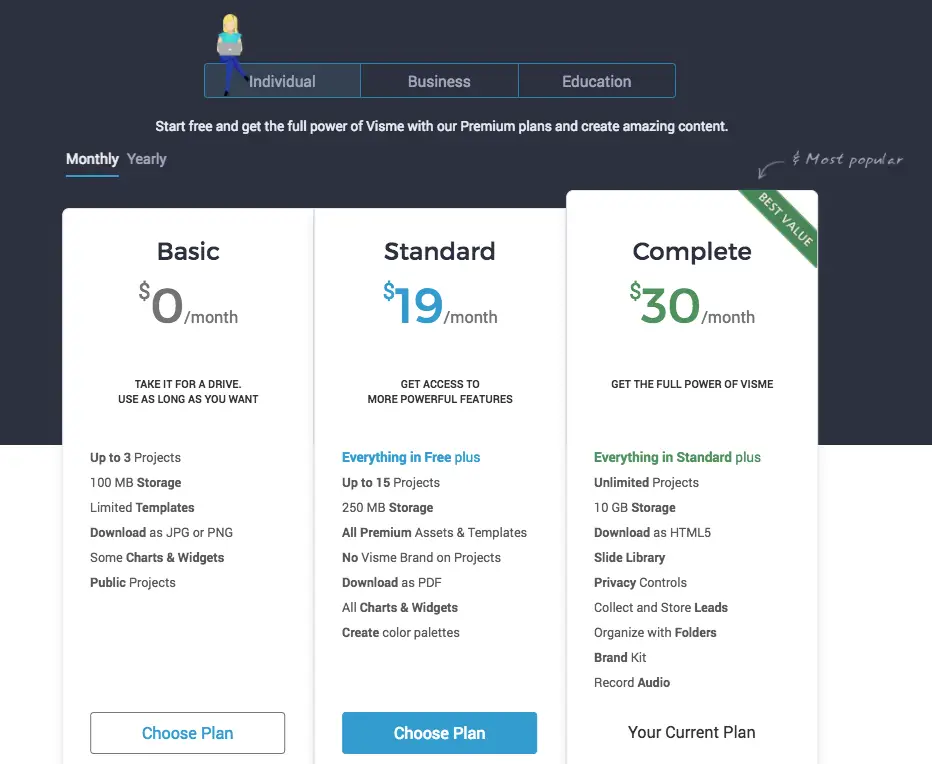
I personally think that Visme is an awesome tool to create visual content and printables. What I am looking forward to, are more Pinterest templates especially for those of us who create Pinterest content often.
Click here to create a basic Visme Account and try it for free.
